Thursday, June 23, 2011
For my final project I made a minion from despicable me. For me it was really had there were a lot of new things and weird wordings of what to do. but considering that I think I did a good job. I had trouble with some things like the stitching and some of the shadows they just didn't seem to work right. I was supposed to make this into a movie poster or something, but because I struggled with parts of the tutorial I ran out of time before I could do that This is the tutorial I used http://psd.tutsplus.com/tutorials/drawing/minion-despicable-me-photoshop/
Thursday, May 12, 2011
Wednesday, May 11, 2011
social awareness poster
 Final: For my final poster I used the saying "listen to your mother." I made the side with the boy hugging the tree bright and happy because mother nature is happy that he's not trying to cut down any trees. On the side that the mans cutting down the tree I made the tree look dead, the sky dark and the sun sad, clearly his mother is not happy with what he's doing. I made the border so it looks more like a poster then a picture but I didn't want it to be to busy since theres already a lot going on.
Final: For my final poster I used the saying "listen to your mother." I made the side with the boy hugging the tree bright and happy because mother nature is happy that he's not trying to cut down any trees. On the side that the mans cutting down the tree I made the tree look dead, the sky dark and the sun sad, clearly his mother is not happy with what he's doing. I made the border so it looks more like a poster then a picture but I didn't want it to be to busy since theres already a lot going on. I learned...
- how to make only half of apiculture darker or lighter
- how to add clouds to any desired area
- how to flip or mirror a picture
- how to make good use of the opacity
overall I am happy with my finished poster. I think got my point across. and used a lot of techniques that were new to me.
social awareness

These are the two original pictures i used for the people in the poster.
Left: The only thing I had to do with this picture, once I deleted all the background, was flip him so he was on the other side of the tree
Right: Once I deleted all the background i realized the man didn't have feet, so I had to add shoes.
For the most part this was one o the eeriest parts of the poster
The pile of leaves are the leaves on the ground, but they also make up the dead half of the tree.

Right: This is the base of the background. form here I used a tutorial to make more clouds and either brighter or darker.
Left: I only used half of this three. I mirrored the right half and used that instead of using the original half. I liked that that side was more full and I thought it looked better if they were both like that.
 |
| This is the sun I used for both halves of the poster. I had to flip half the mouth so it was a frown not a smile and I rotated the eyes to they didn't look so happy. |
Monday, May 2, 2011
tutorial
 darkening parts of a picture
darkening parts of a picturehttp://www.ehow.com/how_7388757_make-other-side-light-photoshop.html
I needed part of a picture darker then the rest. this is what i found to help me do just that. you are able to darken or brighten any specific part of a picture.
Adding clouds


before after
http://www.makeuseof.com/tag/easily-create-clouds-photoshop/
This tutorial explains how to make any thing look like a cloudy sky. it was really easy to fallow and I was also able to use the same steps when I wanted to make a dark storm like sky.
Tuesday, April 12, 2011
art deco font tutorial
In this tutorial you can learn how to create a font and border in an art deco style.
http://graphictuts.wordpress.com/2010/05/04/art-deco-text-effect-photoshop-tutorial/
http://graphictuts.wordpress.com/2010/05/04/art-deco-text-effect-photoshop-tutorial/
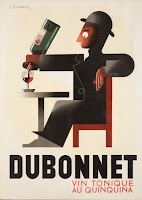 ORIGINAL IMAGES: the Eiffel tower and a man relaxin. I was originally going to only use the Eiffel tower out of the one picture but after I added the man in I liked the way the trees looked and it looked better then if i tried adding other images to get a similar effect.
ORIGINAL IMAGES: the Eiffel tower and a man relaxin. I was originally going to only use the Eiffel tower out of the one picture but after I added the man in I liked the way the trees looked and it looked better then if i tried adding other images to get a similar effect. I researched other art deco posters before trying to make one of my own. I found that they were pretty simple designs that made a point.
I wanted to show someone relaxing in Paris. when I thought Paris i thought of the Eiffel tower. when I got my pictures i wanted to make them more animated, so I changed the brush stroke to and ink outline. i then took the buildings in the background out because it made the picture feel to busy. I then filled that space with blue and some clouds to make it seem like it was still the sky. I also had to play around with the size of the man, i didn't want him to big but he had to b big enough so you can see him.
Friday, March 11, 2011
color theory
graphic design on Prezi
http://www.macworld.com/article/142651/2009/09/kuler.html
http://www.macworld.com/article/142651/2009/09/kuler.html
http://www.hgtv.com/color-dos-and-donts/package/index.html
http://www.kankakeechamber.com/logo.pdf
http://kuler.adobe.com/#themes/rating?time=30
http://www.logodesignlove.com/logo-design-tips
Wednesday, February 16, 2011
logo design
This is the logo for my name. I originally had my full name the same way the Juli are, but after playing around with some effects with my BFFL Ellen Lalk I realized that the swirl looked like an 'e' I decided I wanted to use that in one of my designs. From there I worked on a few different placements and spacing between the names and letters till I figured out what I liked the most.
My idea for my symbol name started as having my name mixed in with what looked like sprinkles on the ice-cream. I then expanded that idea and found a picture of a a banana split and experimented different places to put my name. I also made my own cherry to add on top.

This is my initial logo. while make my logos I was getting sick of having all my designs so similar, they all were just letters that were spaced differently. I really liked the idea to over lap them but when I did that even when they were both different colors you couldn't really tell what the letter in the back was so I had the idea to make the parts that over lapped white and the rest black.
My idea for my symbol name started as having my name mixed in with what looked like sprinkles on the ice-cream. I then expanded that idea and found a picture of a a banana split and experimented different places to put my name. I also made my own cherry to add on top.

This is my initial logo. while make my logos I was getting sick of having all my designs so similar, they all were just letters that were spaced differently. I really liked the idea to over lap them but when I did that even when they were both different colors you couldn't really tell what the letter in the back was so I had the idea to make the parts that over lapped white and the rest black.
Subscribe to:
Comments (Atom)









